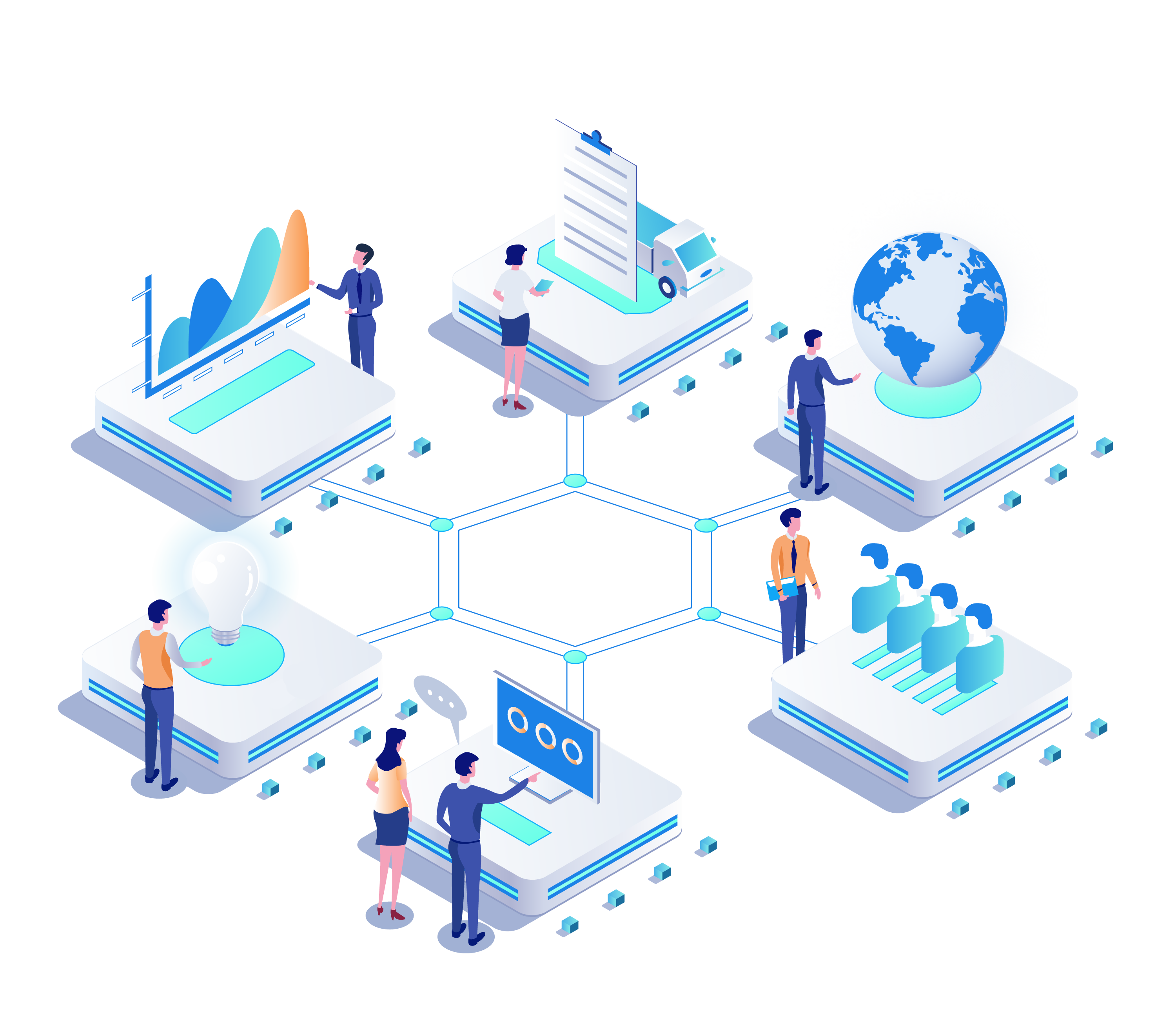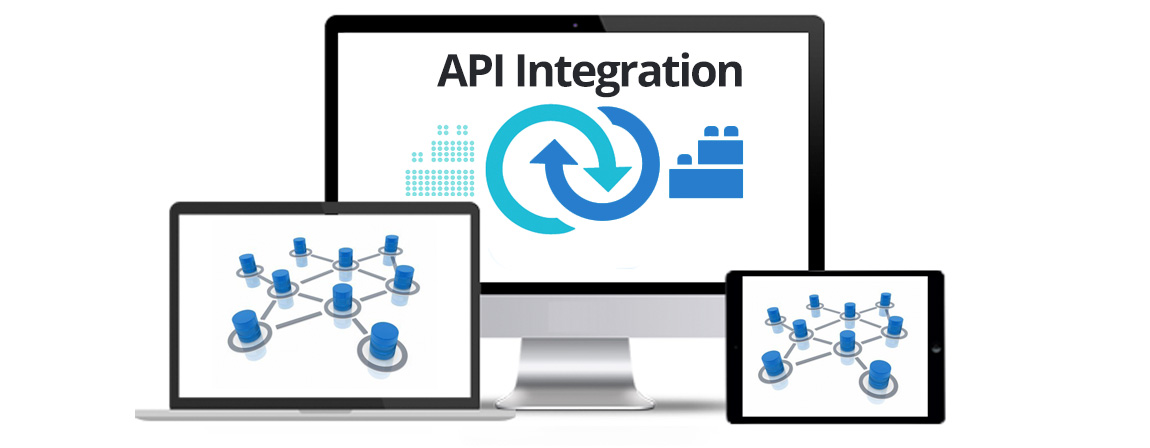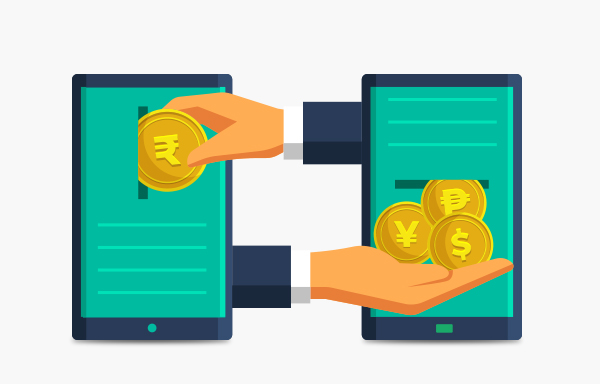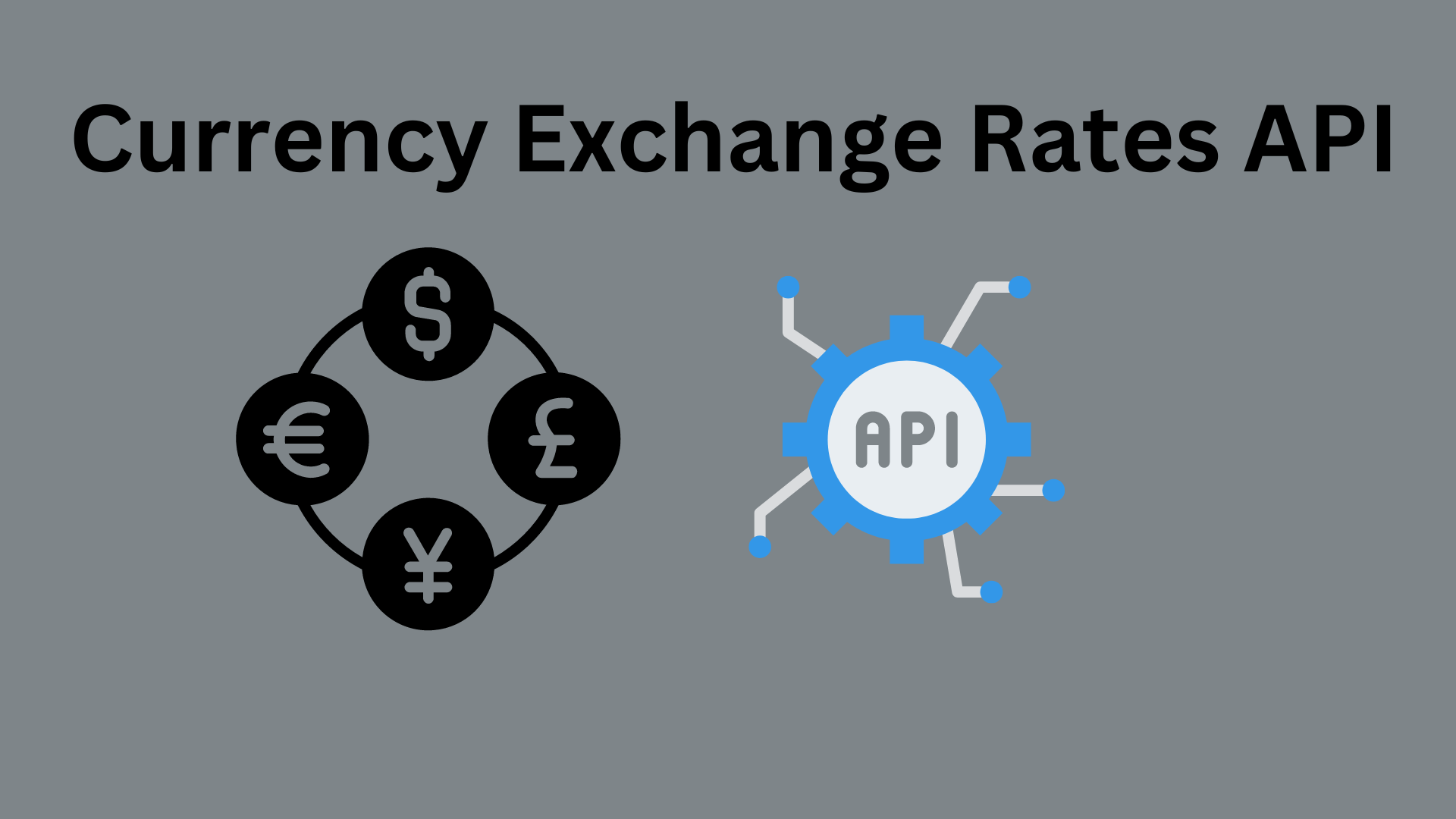Unlocking data from seamlessly integrating it into various applications and disparate sources, systems can offer insights and to improve the operations efficiency in today’s tech world. One powerful tool that enables this integration is API calls. In this article, we will explore the power of API calls for seamless data integration and discuss how to harness their potential effectively.
The Power of API Calls for Data Integration
Streamlining Data Access:
API calls simplify data access by providing a standardized method to retrieve information from multiple sources. Instead of manually extracting data from various systems, API calls allow developers to automate the process. This automation streamlines data access, saving time and effort while ensuring data consistency across different applications.
Enhanced Data Security:
API calls provide a secure way to access and transmit data between applications. API providers often employ authentication and authorization mechanisms to control access to sensitive data. By utilizing secure API calls a free API, businesses can ensure data integrity and protect against unauthorized access, enhancing overall data security.
Choosing the Right API for Seamless Integration
Selecting the right API for data integration is crucial for achieving seamless integration. Thoroughly reviewing API documentation is essential to understand the capabilities and limitations of an API. Pay attention to available endpoints, request parameters, response formats, and any restrictions or guidelines mentioned. Well-documented APIs make integration smoother and provide clarity on how to structure API calls effectively.
Authentication and Authorization
Data security should be a priority when integrating APIs. APIs that offer robust authentication and authorization mechanisms, such as OAuth or API keys, provide an added layer of security. Ensure that the API supports the necessary security protocols to protect your data during transit and restrict access to authorized parties only.
Error Handling and Support
API integrations can encounter issues, such as connection failures or incorrect data handling. Evaluating the error handling capabilities of an API is crucial to minimize disruptions and quickly address any issues that arise. Look for APIs that provide clear error messages, comprehensive documentation, and responsive support channels for timely assistance.
Implementing API Calls for Data Integration
Implementing API calls for seamless data integration requires careful planning and execution that applies in Forex API as well. Here’s a step-by-step approach to help you achieve successful integration:
Identify Data Integration Needs
Begin by identifying your data integration requirements. Determine the sources and types of data you need to integrate and analyze the systems or applications that will consume the integrated data. Clearly defining your integration needs will help you choose the right APIs and design effective integration workflows.
Evaluate API Providers
Thoroughly research and evaluate different API providers that align with your integration requirements. Consider factors such as API features, pricing models, performance metrics, and user reviews. Shortlist the APIs that best fit your needs and conducts further analysis to ensure compatibility and scalability.
Develop Integration Strategy
Design an integration strategy that outlines the steps, timelines, and resources required for integration. Define how the API calls will be implemented, including the necessary parameters, headers, and authentication mechanisms. Consider any data mapping or transformation requirements to ensure seamless integration with your existing systems.
Test and Optimize
Before deploying the integration, conduct thorough testing to ensure data accuracy, system compatibility, and overall performance. Test different scenarios, handle error cases, and validate the integrity of the integrated data. Monitor API performance during testing and optimize API calls for maximum efficiency.
Common Challenges and Best Practices
While implementing API calls for data integration, certain challenges may arise. ELK Layer API is a fast and lightweight API that offers you the Foreign Exchange Rats with secure JSON API. Here are some best practices and common challenges to overcome them:
Handling Rate Limits
API providers often enforce rate limits to prevent abuse and ensure fair usage. To handle rate limits effectively, implement rate-limiting strategies such as back off algorithms or request batching. Monitor API usage patterns and adjust your integration strategy accordingly to stay within the allowed limits.
Data Mapping and Transformation
Data from different systems may have varying formats or structures. It’s crucial to map and transform the data appropriately to ensure compatibility and consistency. Implement data mapping strategies to align data fields and structures across applications, ensuring seamless integration and accurate information flow.
Monitoring and Error Handling
Continuous monitoring of API performance is essential to identify potential issues and proactively address them. Implement monitoring systems to track API usage, response times, and error rates. Establish effective error handling mechanisms to capture and handle API errors, ensuring smooth integration and minimal disruptions.
Conclusion
API calls unlock the power of data integration by enabling seamless communication between different applications and systems. By harnessing the potential of API calls, businesses can streamline data access, receive real-time updates, and enhance data security. Selecting the right API provider, designing an effective integration strategy, and implementing best practices are crucial for achieving successful and seamless data integration. Overcoming challenges, such as rate limits and data mapping, ensures smooth integration and maximizes the benefits of API calls.